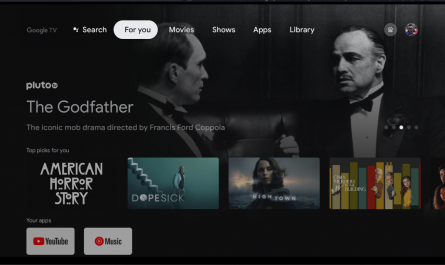Switch on these settings to become invisible to most applications on your Android phone.
Your smart phone has a lot sensors. Just to give you an idea, here is a list of current sensors in a smartphone at https://www.gotechtor.com/smartphone-sensors/. And with all those sensors, every application has access to them, which gives companies a way to accumulate data and hackers a way to spy on you.
All of these sensors are use to make your smart device work properly. But, the best and easiest way to avoid being spied on or tracked is to turn off the sensors that you are not using at the times that you are not using them. With every sensor you can turn off, the more secure your phone will be.
Turn off access to your image sensors and microphones.
A couple of the main sensors that we use on our smart phone are the microphones and image sensors (or cameras, which is not listed in the link above). Most of the applications on your phone have the ability to access your microphones and cameras. In a sense, the phone is always listening especially for applications that are waiting for a voice command.
How do you know that applications like Facebook are accessing those sensors on your phone without your knowledge? The fact is you don’t because when you installed the application, you gave them permission to access them. There are ways within the settings of some applications to only allow access to those sensors while the app is open. But, most of the time those settings are very difficult to find and would be tedious to figure that out for every application installed on your phone.
Sensors off
The Sensors Off is a hidden switch that turns off the access for applications to use your cameras and microphones, while still giving you the ability to use the telephony part of your smart phone. I turn this switch off only when I know I am going to use my phone for things like taking pictures, video chatting, or voice-to-text in apps like Facebook Messenger.
To access this Sensors Off button there are some steps that involved getting into the hidden “Developer options” in the phones settings. See the pictures below on how to access it using the red circles going from left to right.

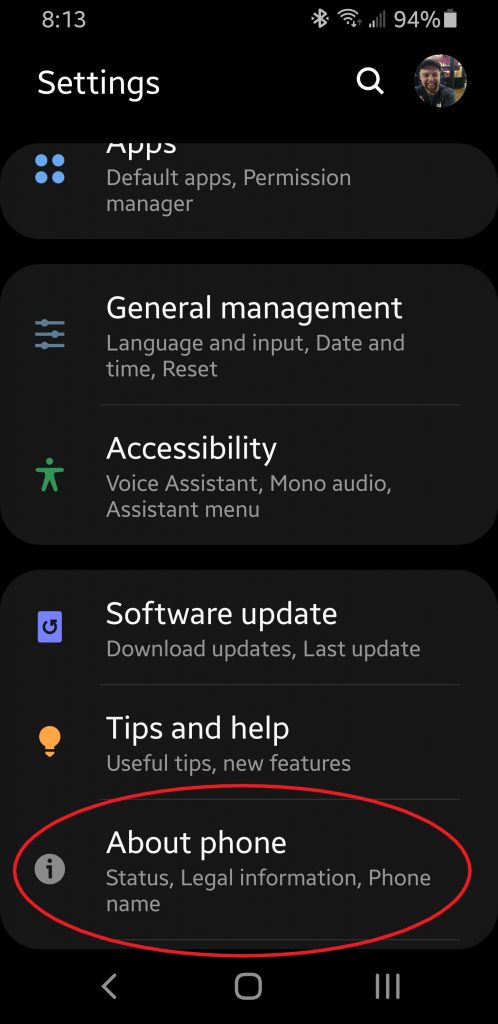
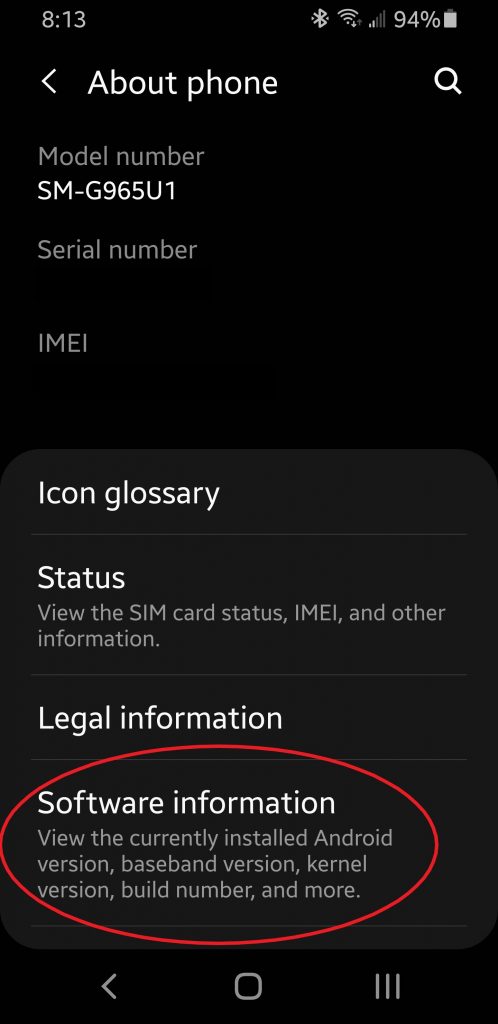
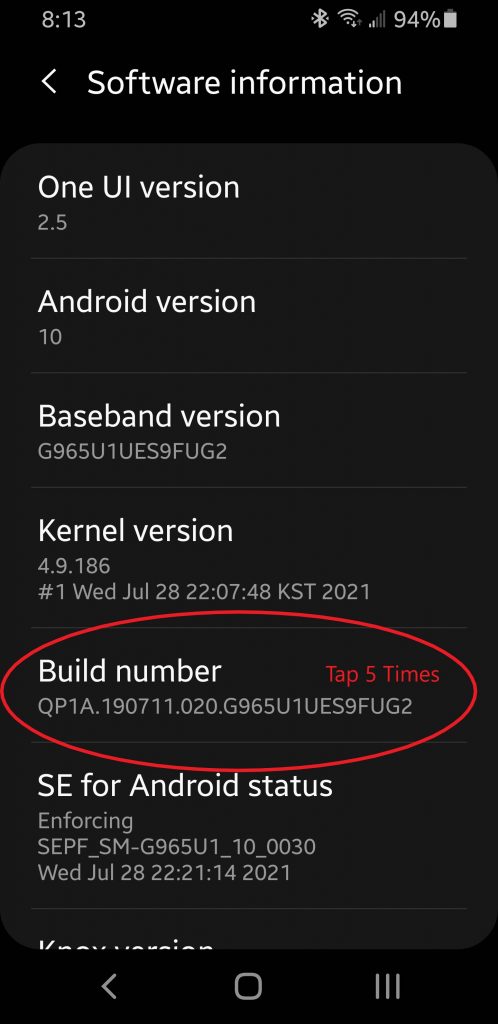
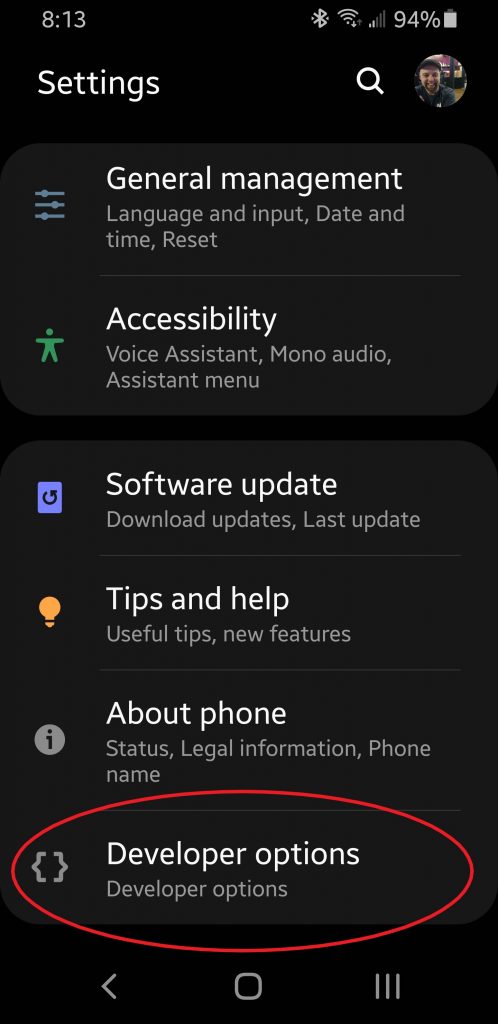
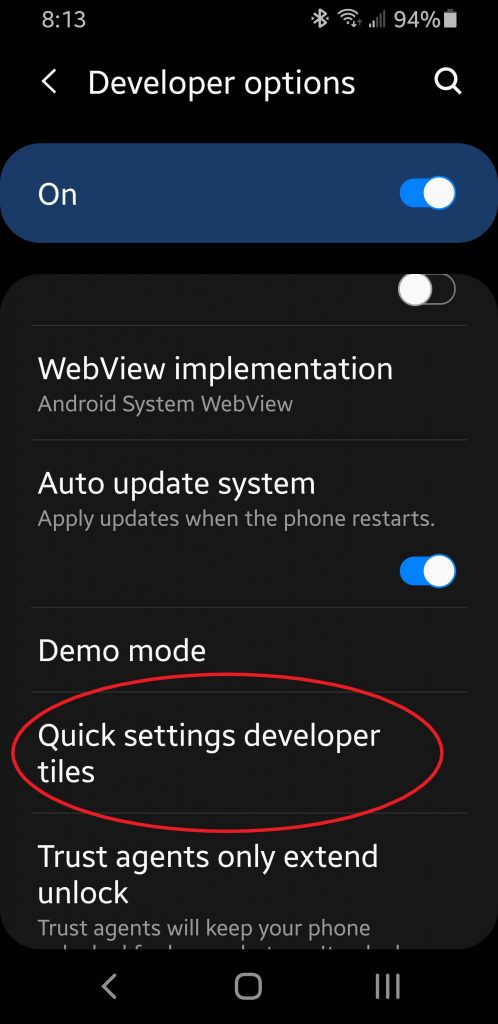
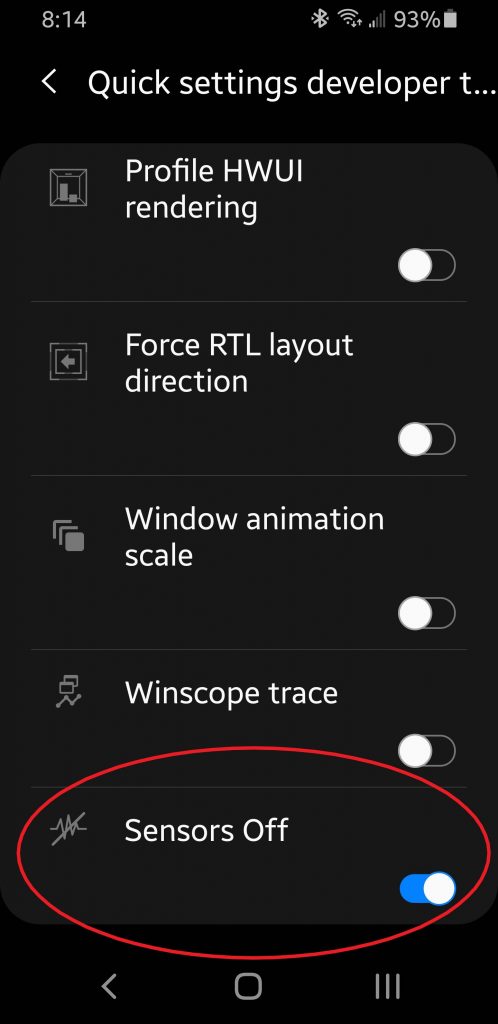

I suggest that you don’t mess with any other setting in the “Developer Options” unless you know what you doing. You could hinder your phone’s performance.
Turn off your GPS sensor.
There are applications that want to track your location by using the GPS sensor on your phone. Mainly, to figure out where you go shopping and use that information for advertising data collecting purposes and to give you better personalized ads.
It is also possible that someone could hack your phone to keep track of where you go for malicious reasons. They could predict where you will be at certain times of the day by logging your daily routine. The best way to counter this is to turn off the GPS sensor when ever you are not using it. I only turn on my GPS when I am going to use a navigation app like Google Maps in my car.
Location
Location is the button that turns on and off your GPS sensor. Swipe down on your phone screen and look for the settings button. See the picture below.
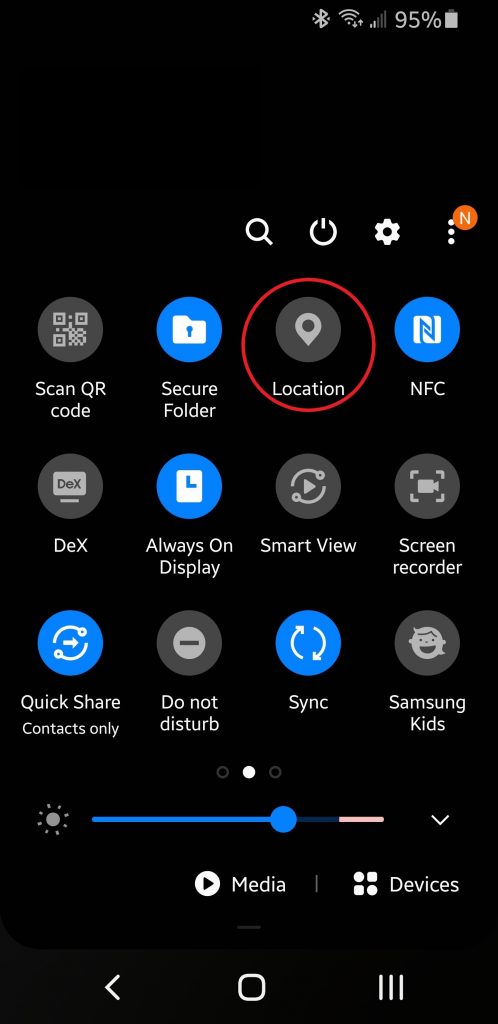
So make your smart phone work for you and don’t let companies or malicious people use it as a surveillance tool against you.
Side note: Another benefit of turning off sensors is you will see a increase of daily battery life.
Be safe my friends!
~Cheers!!
Alan