
Everyone should get a NAS for there home!
About a year ago, I was scared. I had family photos and important files partially stored on my desktop, on my mobile phone, and on thumb drives. I also had USB back up drives, but I was not good about backing up current files to them. It was a chore and got to the point where I wasn’t sure which file was stored on what drive. I was disorganized and realized that I had to do something different. I needed a way to consolidate all my files and pictures easily. Storage that I could reliably access files or pictures from any device, at anytime, and from anywhere in the world. That is when I decided to invest in a Network Attached Storage or NAS.
Build it for cheap!!
If you are on a strict budget you can build one by getting some storage drives a using an old desktop or even a Raspberry Pi. Just accessing files on a computer does not take much processing power or computer resources at all. There are free, open source NAS software solutions out there such as: Open Media Vault and TrueNAS. You can even set up some hypervisors such as the one my “Built a home server!” blog, which uses Proxmox that could be used as a NAS.
Buy one for peace of mind!
While I have the technical skill and know how to build my own, I wanted something that would just work easily and reliably. My files and photos are important to me just likes everyone’s, so I didn’t want to spend the time tinkering with it if something went wrong or trying to learn how to get a certain feature to work. The software had to be easy to use, so I chose to purchase Synology’s DS220+ as a consumer solution. When you purchase a NAS from company like Synology or QNAP, you are not only getting their hardware engineered for storage, but also their software as well. These consumer NAS computers are designed for 24/7 use and with power efficiency in mind.
The DS220+ met my budget and had the features that I wanted. In my opinion, it has the best overall software solution. Synology’s software works with just about all of the major operating systems and mobile devices, which had applications that work with Linux operating systems.
There are many uses for a NAS.
Not only do I store all my important documents and family pictures, I use it to auto backup this web sight and my home lab server. You can create users accounts for all your family members with passwords, so they can access the network storage as well with their own storage location.

I am also copying all my DVD and Blu-ray movies to it and use it as a home media server. You can install PLEX media server on it, but I chose to use Synology’s Video Station instead. This allows me to access my video library easily through Synology’s DS Video app which is available on Google TV and via a web browser.

While a NAS main purpose is storage you could use it for a lot of other services. It can be use for video surveillance if you have network cameras wired to your house. The DS220+ has the ability to run docker containers and even virtual machines. You could use it as a server to run such things like hosting a web sight or run a cloud services like Nextcloud.
A NAS is not a back-up!
A NAS is centrally located storage that is attach to your network. Some people consider a NAS as a backup because a lot of them have RAID redundant storage. The data is stored on multiple physical drives and if one dies, the data can then migrate back to a new physical drive when replaced.
What if the main board on your NAS dies and corrupts all of the drives in your system? You have the potential to lose everything. That is why I have a external USB drive with the same amount of storage attached to my NAS. I have it set up to back-up twice a week and it only backs up the files that were changed or newly installed. I also back-up all my documents and family photos to Synology’s cloud storage service once a week so, if my house burns down I could still acquire those files. You can also set this up with Google Drive or Microsoft One drive and others like Dropbox with the Hyper Backup app.

Your home should have one!
If you have internet and multiple devices in your house, then you should have a NAS. I believe that it should be thought of like any home appliance. A refrigerator keeps your food cold, where as a NAS keeps your data organized and safe. It is one of the best investments I ever made and I should have got one a long time ago.
~Cheers!!
Alan



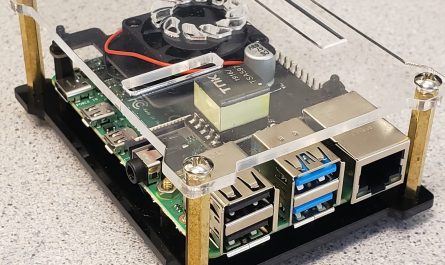

One thought on “Get NAS-ty now!!!”