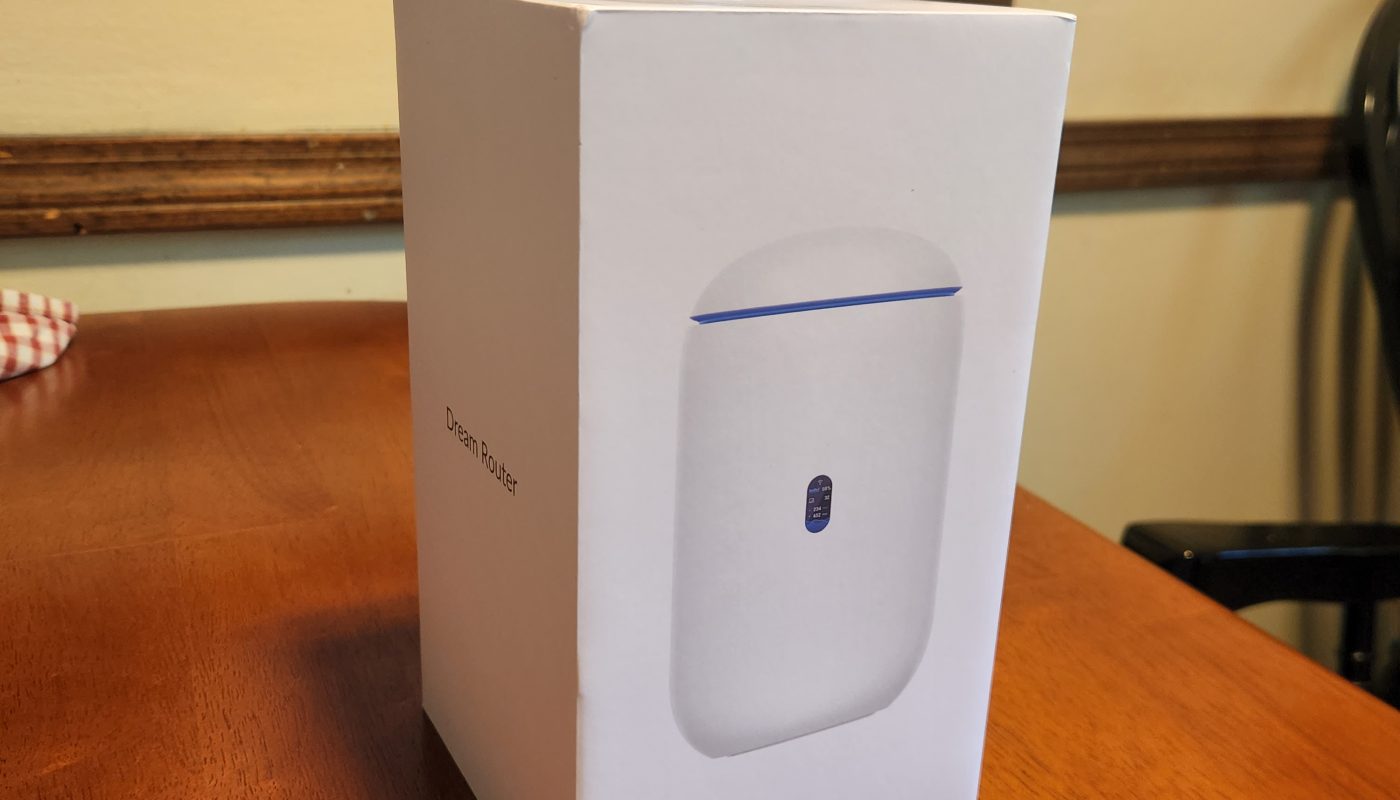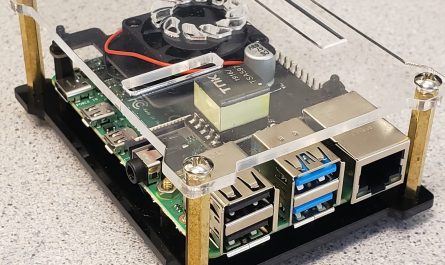I upgraded my home WIFI / router with the UniFi Dream Router or UDR by Ubiquity.
The UniFi Dream Router is an all-in-one UniFi OS console, firewall, router, POE switch, and access point. The UDR uses enterprise grade software in a small package, which has added security that most consumer routers don’t have. I decided to upgrade my home network to use WIFI 6. Also, I wanted something that I could easily expand my network in the future, but is cost effective for a small home.

UniFi OS Console
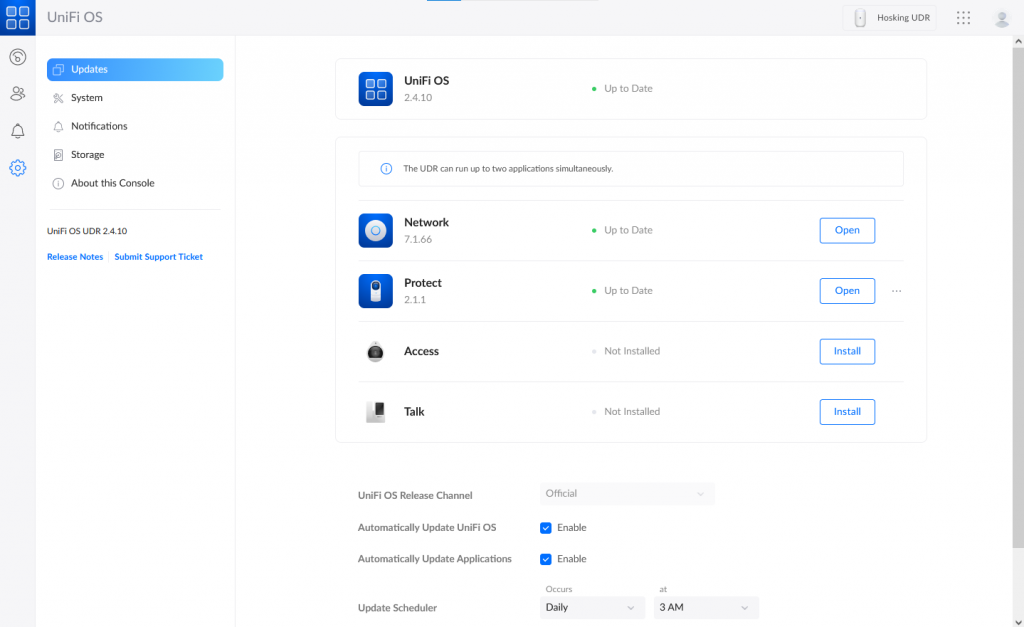
The Unify OS Console allows you to configure all your UniFi devices in one location instead of actively connecting to the IP address of each device for configuration. It has four software components in which you can deploy and configure different devices, which is UniFi Network, UniFi Protect, UniFi Access, and UniFi Connect.
With the UDR you can only have 2 of the 4 software components installed. The UDR comes with UniFi Network and UniFi Protect preinstalled, but you can change between the for your personal use case.
UniFi Network
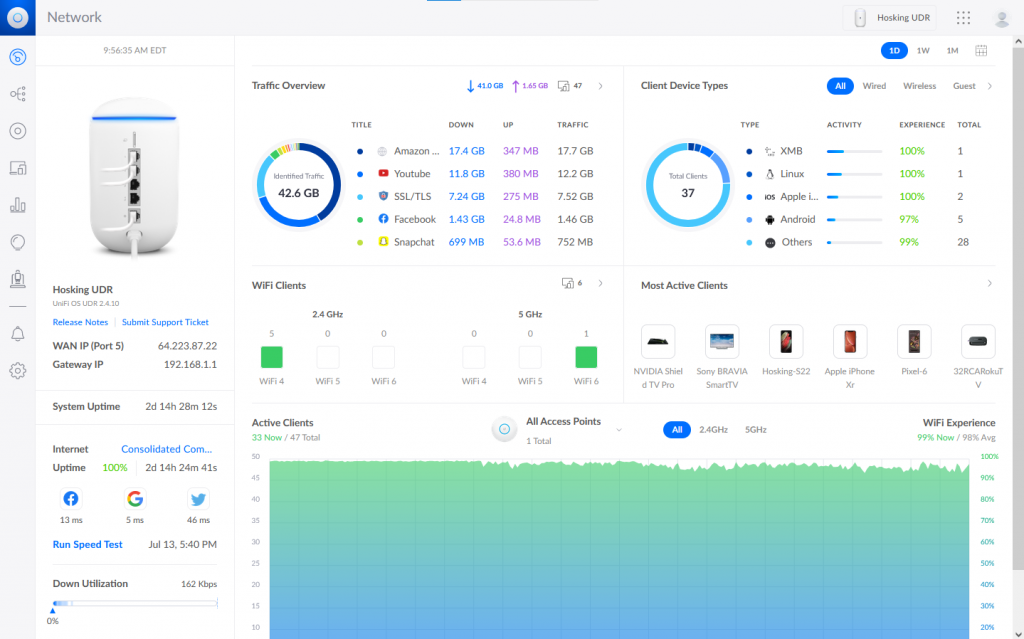
UniFi Network controls all of your network settings, functions, and devices. You can set up things like VLANs, firewall rules, and much more. With every UniFi device that you adopt, such as a switch or access point, you can control those as well. Eventually, I plan to upgrade my access point with a UniFi access point and adopt it to the UDR using the POE port to power it in the future.
UniFi Protect
Unifi Protect controls all of your UniFi cameras, video surveillance, and sensors on your network. I may add a couple of cameras in the future to the network. In order to use this function you need to add a micro SD card for video storage in the UDR.
Pros and Cons
Here are a few of the pros and cons that I noticed so far.
Pros
- Easy to set up and configure
- Low Price for a device that runs enterprise software
- Easy to identify all the devices on your network
- Graphical interface is excellent
Cons
- Boot up time is very slow
- System memory is only 2gigs and is barely enough
- Very limited on how many Unifi devices you can adopt into your network
I hope you find this post interesting and as always feel free ask a question or leave a comment.
~Cheers!!!
Alan