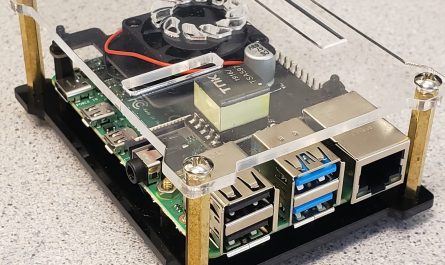Use the Heimdall Dashboard to expose all your home lab services!
Heimdall Application Dashboard is a dashboard for all your web applications. It doesn’t need to be limited to applications though, you can add links to anything you like.
I was looking for a way to easily access and organize all my home lab services instead of using bookmarks. Heimdall is dedicated to this purpose so you won’t lose your links in a sea of bookmarks. You can also add your favorite search engine to it and set it as your home screen in your browser, which I did.

Some of the icons also can access and show data such as the one’s for my pi-hole servers.

I installed the Heimdall app on my Docker server as a container using Portainer. There was already an app template that was already provided which I used for the install.


Then I added it to one of my domains by giving it a subdomain. So that could access it outside of my local home network from any web client, I added the ip address and forward port to my reverse proxy manger (Nginx Proxy Manager) with a secure certificate.
I hope you check out this application and you enjoy it as much as I do!! As always, please feel free to send me a question or leave a comment.
~Cheers!!
Alan