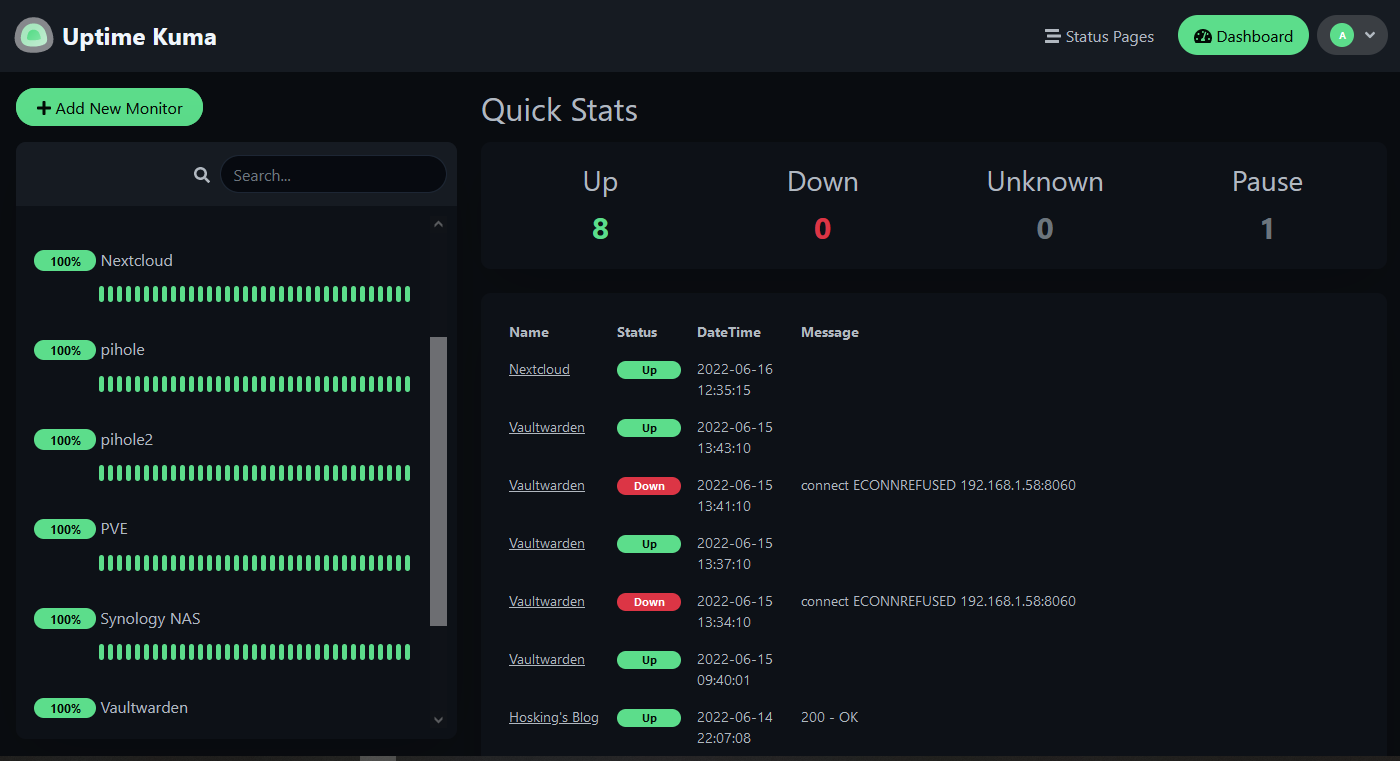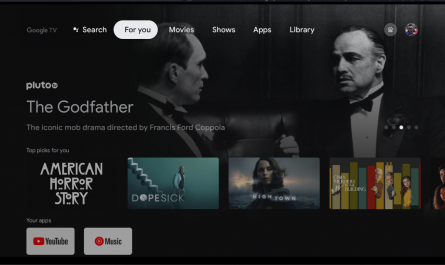Use Uptime Kuma to monitor all your home network services
Uptime Kuma is a fancy self-hosted network monitoring tool. My HomeAssistant service running on a raspberry pi stopped working. I didn’t realize that it stopped working until some of my smart light bulbs started acting erratic using my google home. I then pinged the IP address of that raspberry pi to get no response.
To save time troubleshooting, I wanted a way that would let me know when a service is down and then send me a notification as soon as possible. Uptime Kuma can do both of those things. It can monitor HTTP, HTTP with keyword, TCP, Ping, and even DNS systems! It can also has many ways in which it can push you a notification if a service goes down; such as telegram, signal, discord, and E-mail (SMTP) to name a few. I set it up to send me an e-mail notification if Uptime Kuma failed to get a ping response from one of my network services.
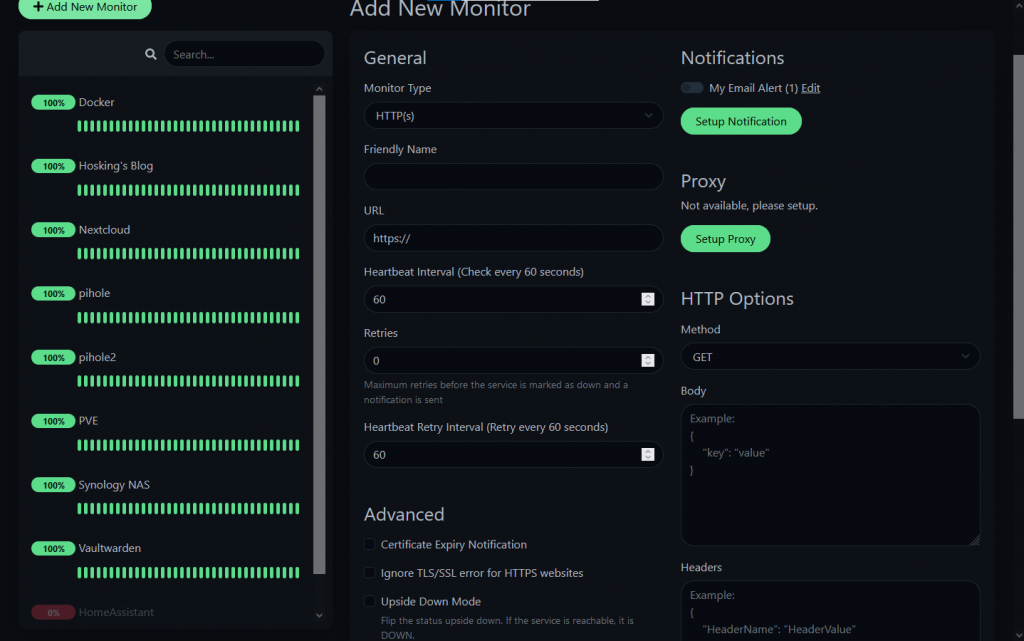
Manage Docker with Portainer
I used portainer.io to install Uptime Kuma in docker on my home server. It makes managing docker containers easier with less use of the Command-line Interface or CLI.

You can easily install this by using the instructions in the youtube video below by Stryker Bytes.
Uptime Kuma will save me a lot of time and confusion when one of my home network services goes down. I hope that you will fine this application useful as well.
Click here to see the status of my network.
As always, please feel free to ask me a question or leave a comment!
~ Cheers!!
Alan