Install Google TV on your laptop!!
Do you travel a lot and like the idea of bringing your Google TV with you, but you would rather not spend the money on a new Google TV dongle? Make your laptop think it is your TV!!
First you need to install Android Studio located here: https://developer.android.com/studio
Download the software package and install for your operating system. Once installed, select “New Project”
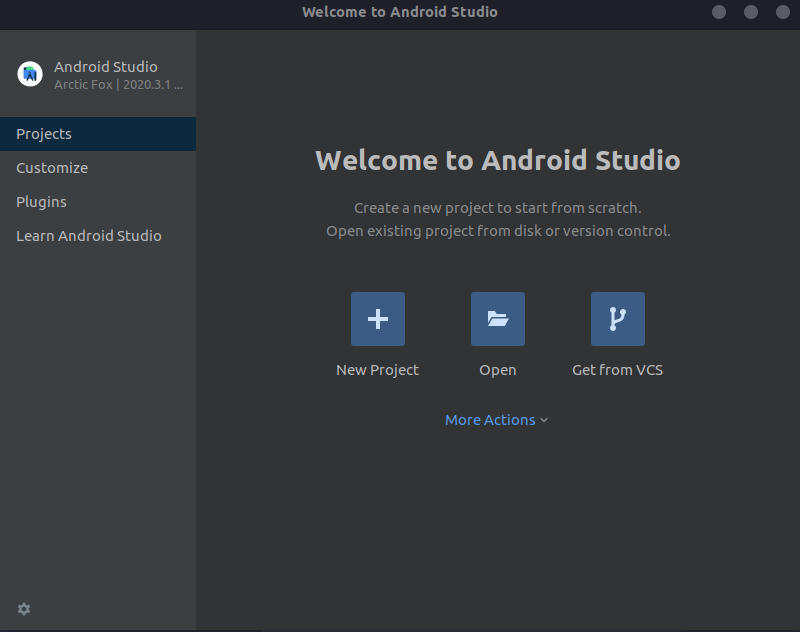
Then select “Android TV” from the Templates and then select “Next”
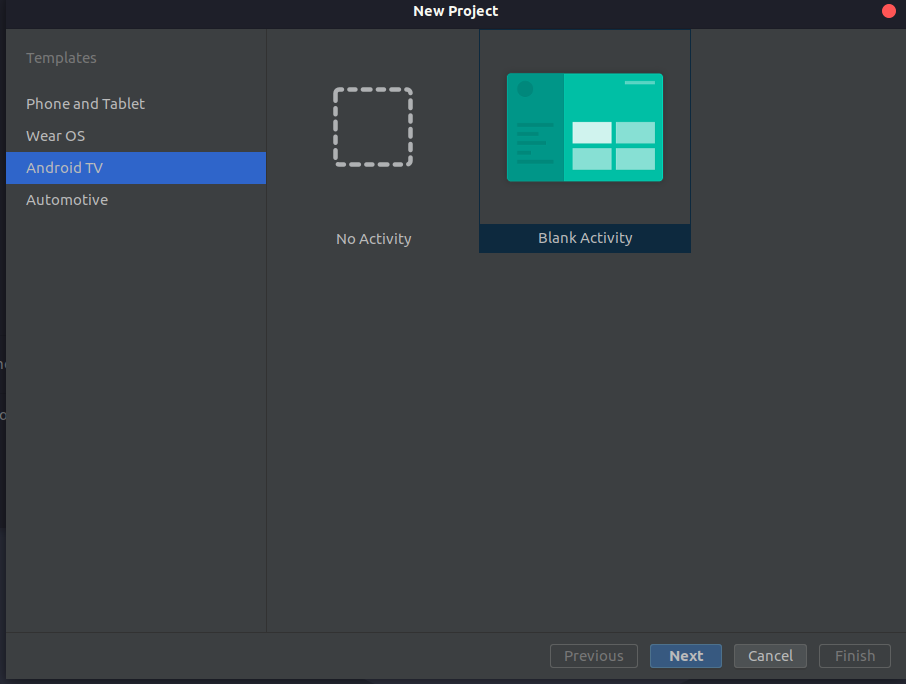
It will then bring you to an “Android TV Blank Activity” page. Where is says “Minimum SDK” scroll down to “API30: Android 11.0 (R)”. Everything else can stay as is. From there click “Next”.
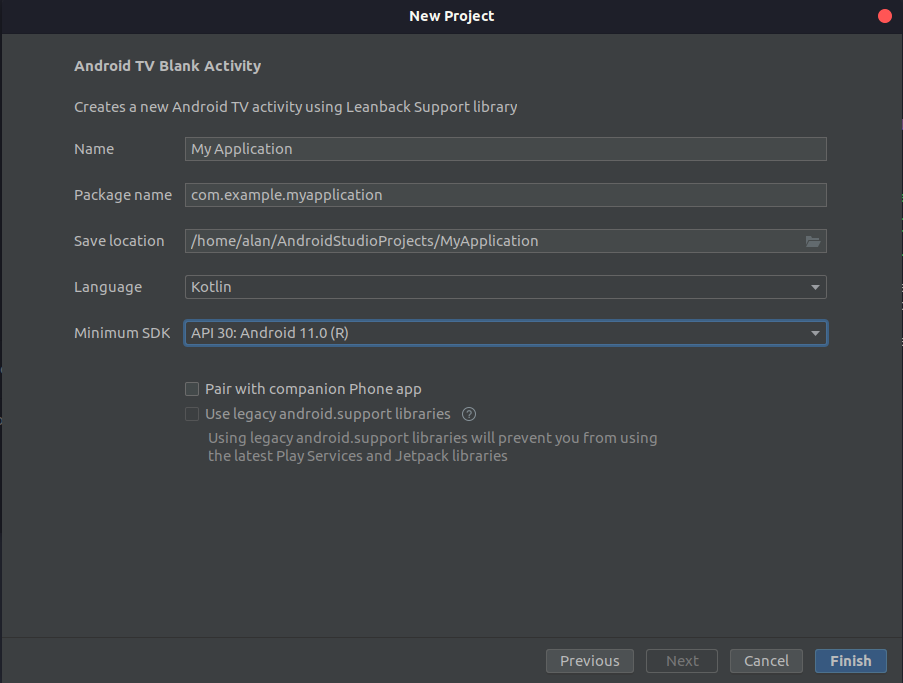
Once in the Activity page, at the top of the window, select “Tools” and then “AVD Manager”. Then “click “+Create Virtual Device”
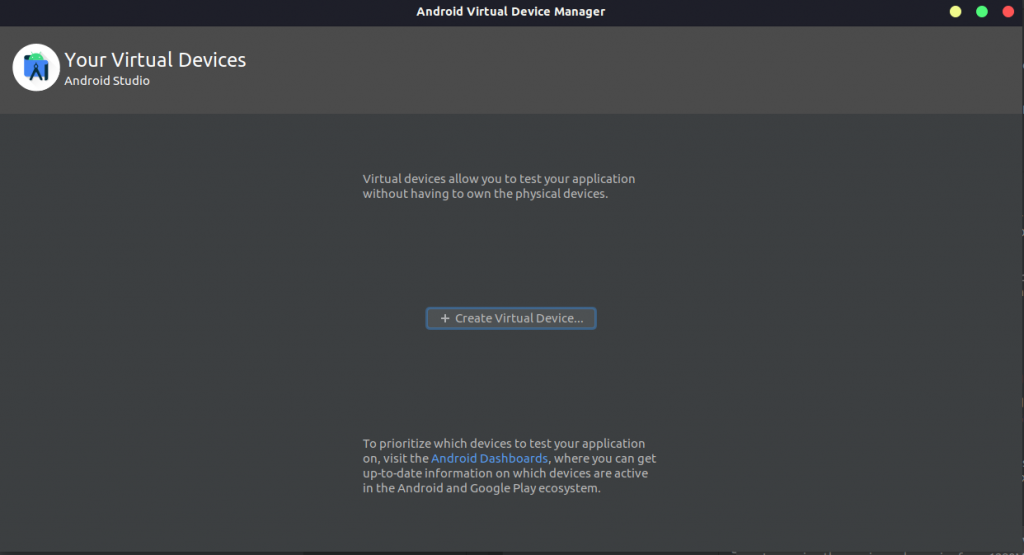
The “Category” that will be created will be TV and I would select “Android TV (1080p)” for most monitors, then click Next.
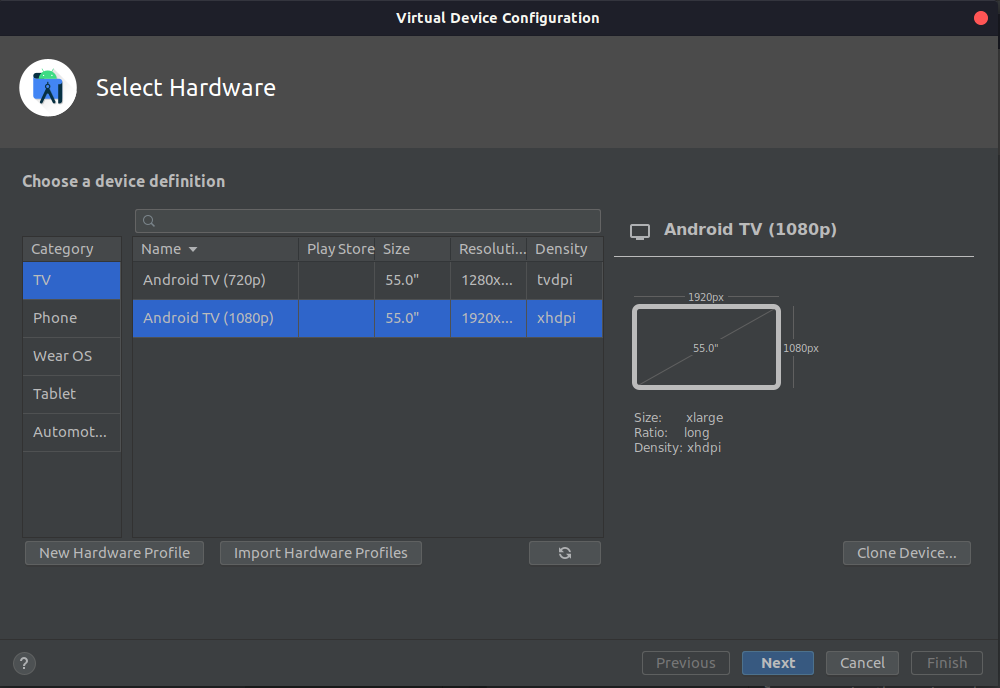
You then need to select R for the release name associated with the target Android 11.0 (Google TV). Click on the Download link the to install the image, then click Next.
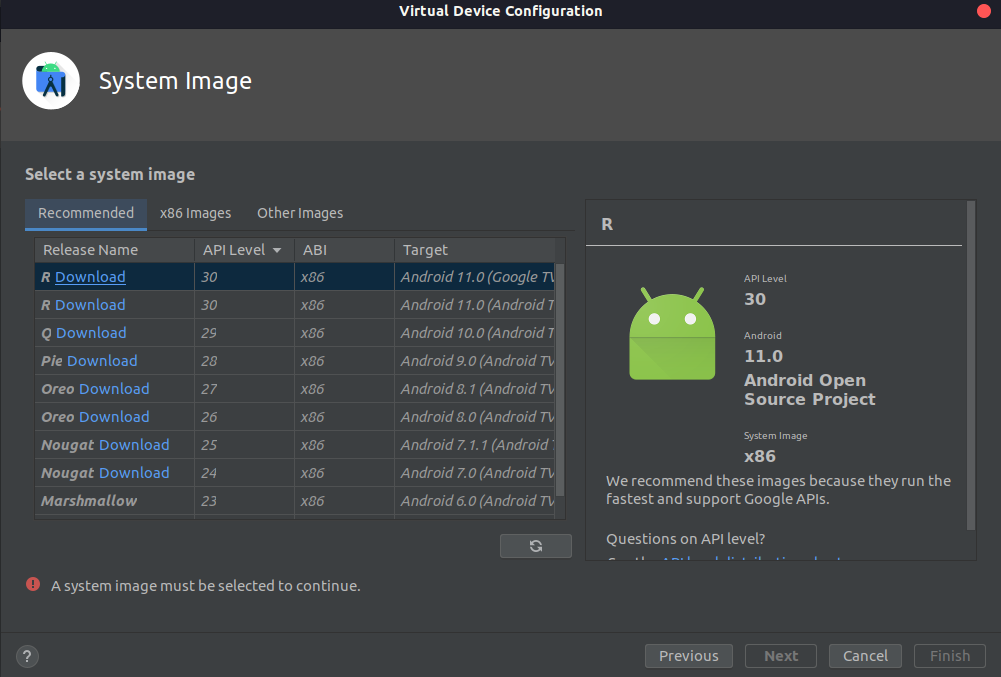
Select Google TV Intel x86 Atom System. Accept the license agreement then select Next.
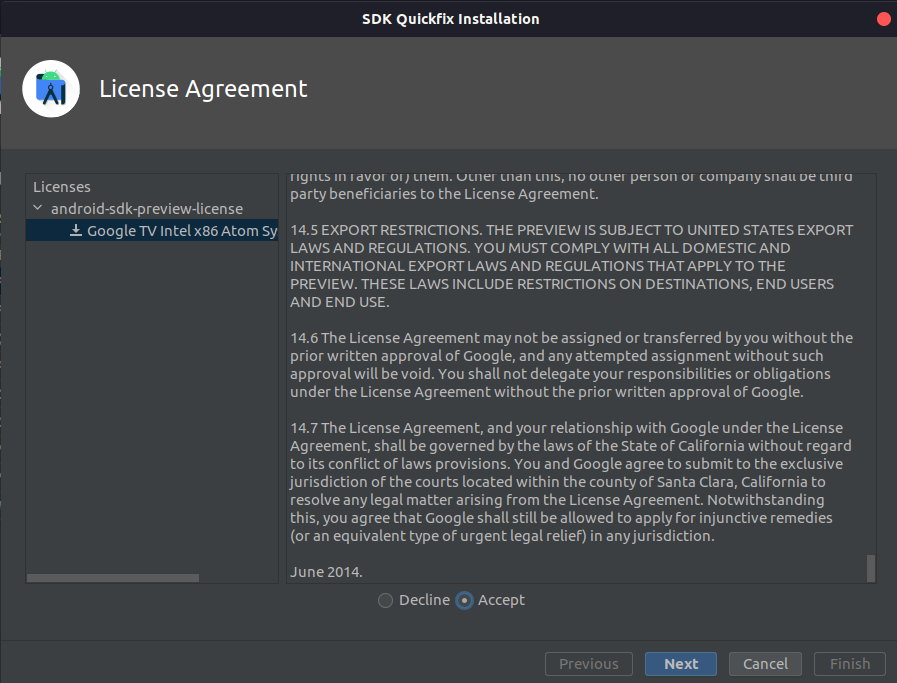
Wait until the Component Installer is done and then select Next.
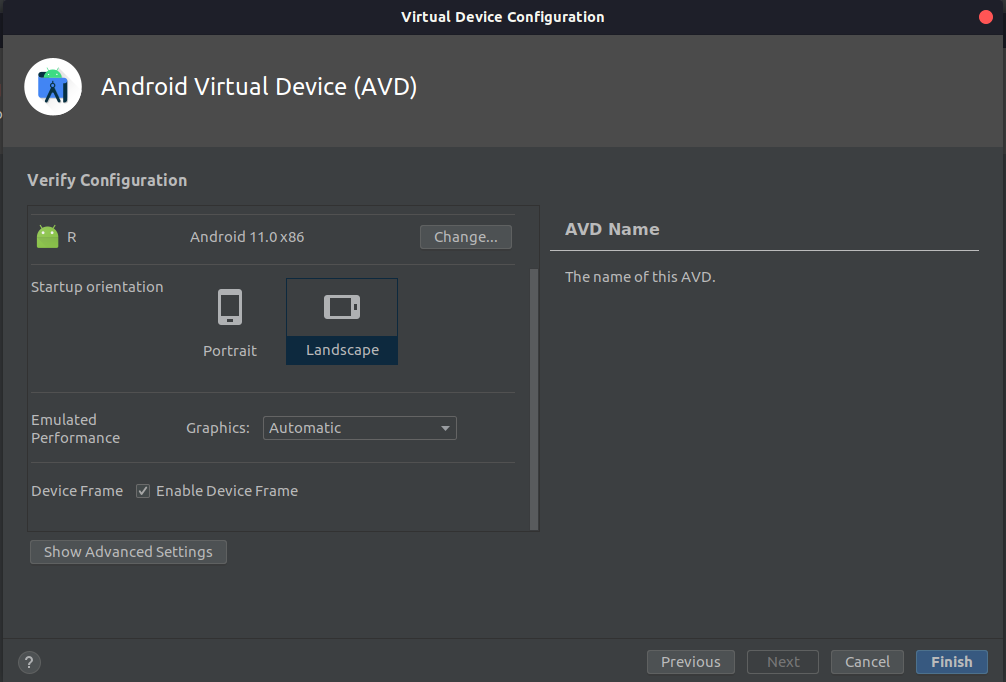
Make sure the Startup orientation is in Landscape mode and then select Finish.
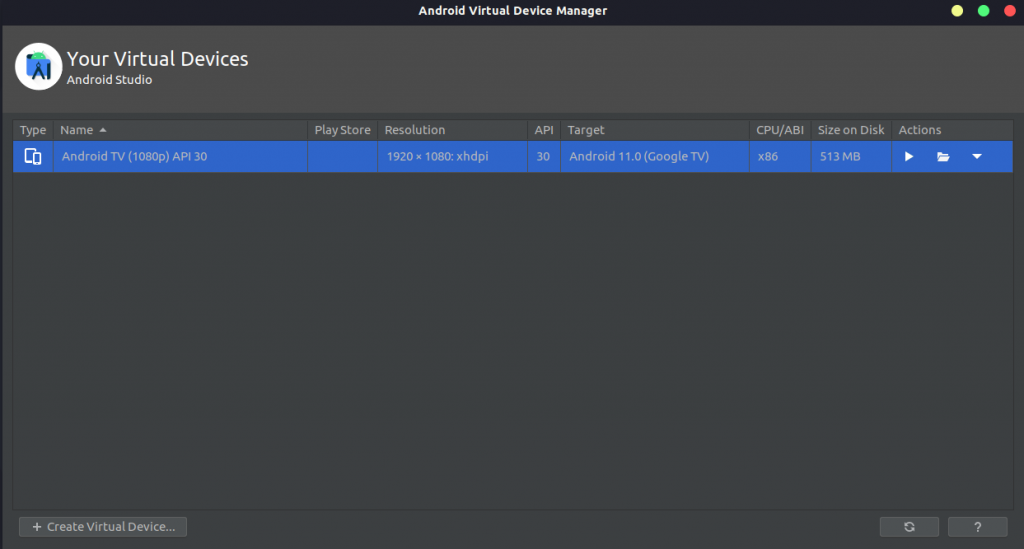
You should now see Android TV in your virtual devices and can then click on the play icon under Actions to start your Google TV session. Once the session is loaded, you can log into your google profile.
The next time you want to watch Google TV after you are done with it, you will need to run the Android Studio again and then you can use the keystrokes ‘Shift+F10’ to start it up.
Enjoy!! Feel free to ask any question or leave any comments.
-Cheers!!
Alan

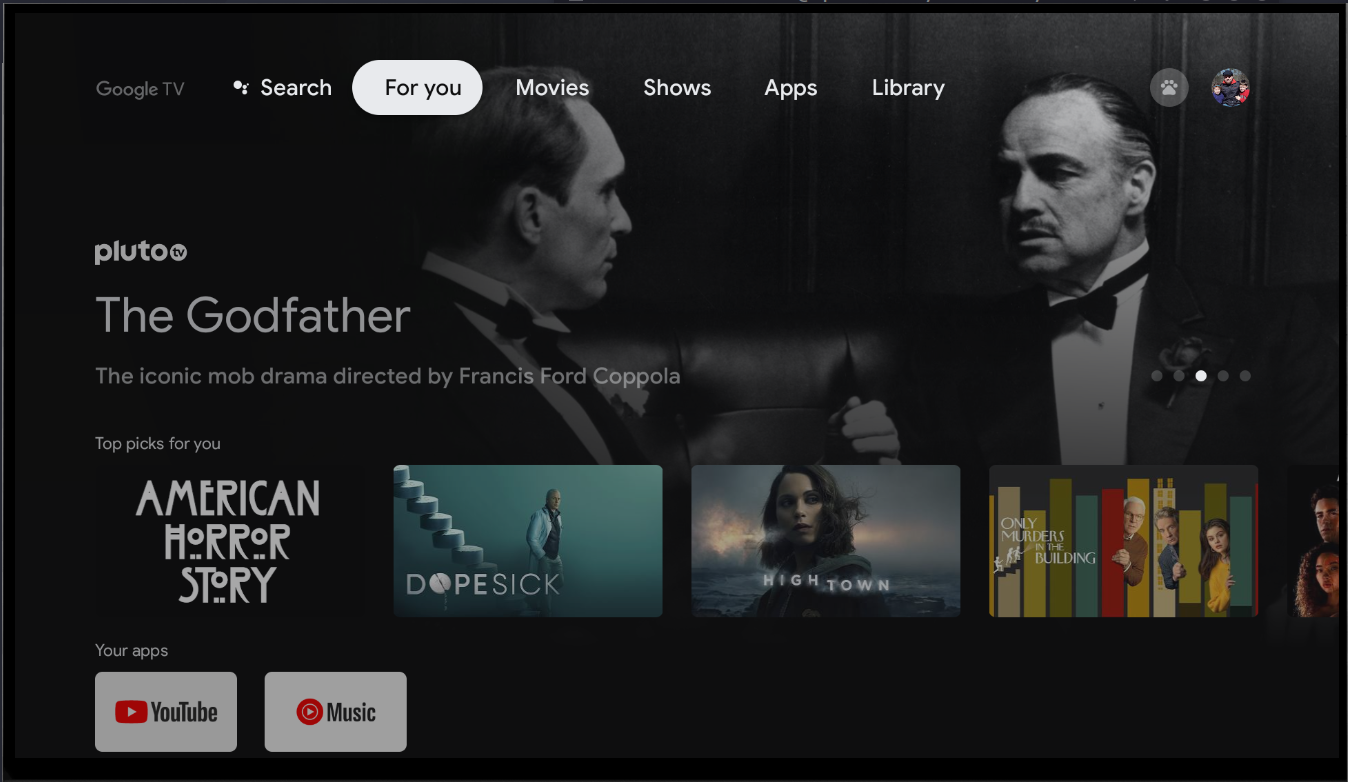



Wow, this paragraph is pleasant, my younger sister is
analyzing such things, therefore I am going to convey
her.
Hiya! Quick question that’s totally off topic. Do you know how to make your site mobile friendly? My site looks weird when viewing from my iphone 4. I’m trying to find a theme or plugin that might be able to correct this problem. If you have any suggestions, please share. Many thanks!
Hmmm….I am not sure. I guess the theme that I picked was already mobile friendly. But, I will let you know if a resolution pops up to your question. -Cheers Alan