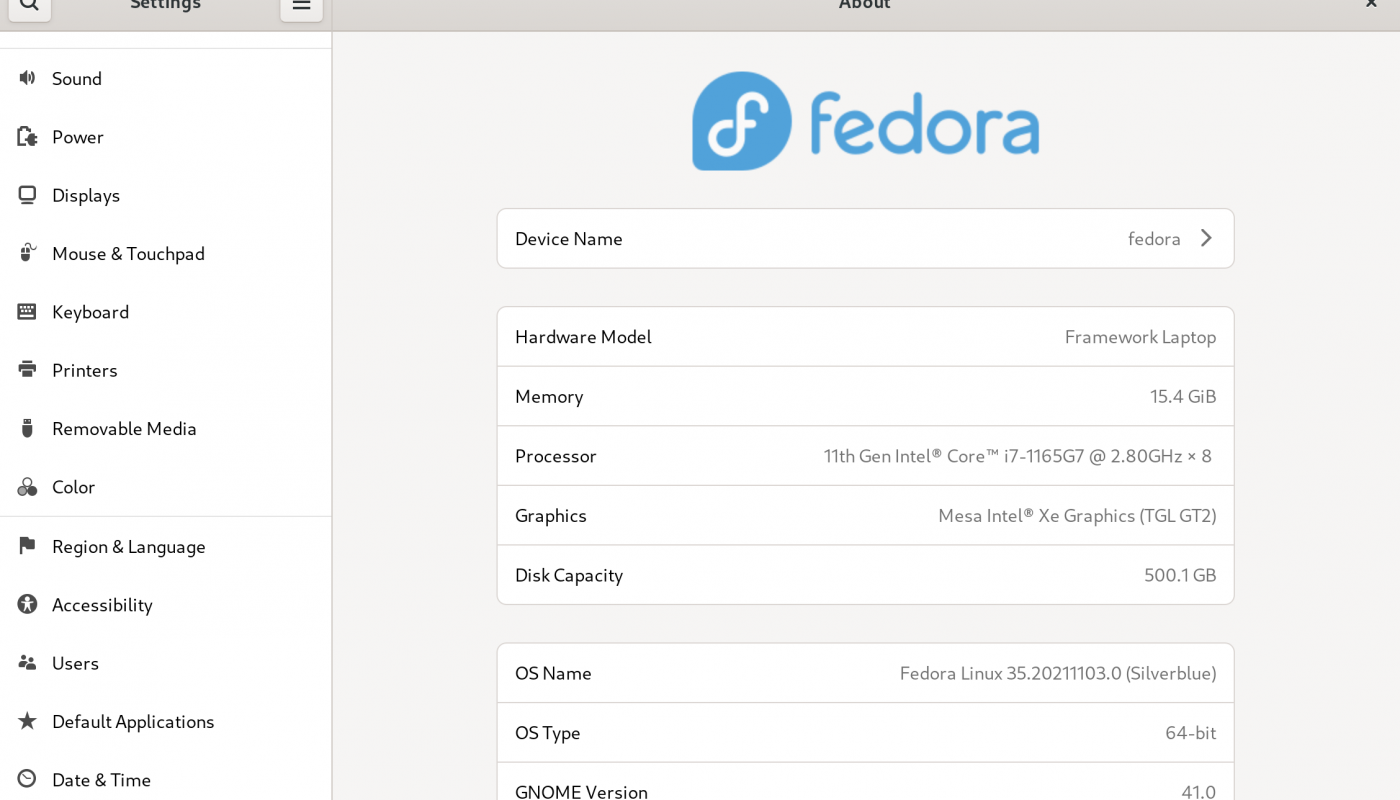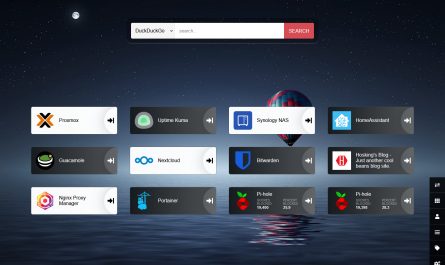I now run Linux OS as my main computer operating system.
First, I am going to tell you what I am not. I am not a coder, software developer, or programmer of any sort. I believe that this is what most people picture as who uses Linux as an operating system and they are not wrong, but there are a lot of people that use it because it is an alternative to Microsoft Windows.
Why I like it!
The major benefits of using Linux:
- It is free!!! You can just download it. There are no license fees or install keys you have to deal with. No obligations….no questions asked.
- It is open source!! If you are a geek that programs and want to look at the source code or change it to make it how you want, you can!! Which also means, you can look under the hood and even see if there is anything malicious in the code. The Linux community has control over the code so since there are a lot of eyes on it, then it is hard for someone to put any spyware in it, hence it is more secure.
- It is constantly being updated with security patches and fixes. The Linux community is full of smart people and chances are as soon as they see a problem it will be fixed. If you have an issue getting something to work on your personal computer. Googling the issue will usually send you to other users that had the same issue which already figured it out.
My history with Linux OS
My first experience with the OS was in the late nineties right after college. I also had experience using a Unix system while in college, which is similar to Linux, so thought it may be fun to try out. I installed Red Hat Linux as a dual boot along side Windows 98. But, some of my computer peripherals and hardware didn’t work, such as my printer, and I could not play games. Linux was really still in it’s infancy at that time and not really as option for a regular everyday computer user. I eventually gave up on using it at all.
Virtualization software came around, which is software to simulate hardware functionality and create a virtual computer system. I then started download and installing different distributions of Linux OS to try them out. But, I was still not compelled to get rid of Windows as my main desktop. At that time, the desktop environment still felt janky to me. MS office documents didn’t work well or at all with Linux office suites, gaming on Linux still was really not a option, and I was still hard to get certain main computer hardware to work.
The switch to Linux
Cloud computing is a game changer!
The ability to run software within a internet browser like MS Office 365 meant it doesn’t matter what operating system I am using. I could access all my work e-mail, files, and able to function seamlessly. This finally made me feel like making the switch to a Linux OS is real a possibility.
With Steam you can finally get your game on!

Steam is a video game digital distribution service by Valve and they have been making some real strides into making it possible to for people to play popular gaming titles on Linux. Though, I am not much of a gamer anymore, I was surprised on how well it worked when I gave it a try. Here is a list of the “Best 40 games on Steam” that run on Linux and Windows.

Try to install on actual computer hardware.
I believe the best way to find the distribution that works for you is to try the ones that interest you based on the information on their web site and looking at web forums in the Linux community. Don’t be afraid to reinstall different distributions over and over on your hardware to pick the right one.
I have been thinking about purchasing a new laptop and I that it would be a good time to give it a try. But, I know that running Linux on a virtual machine was not going to push me to make the switch and not a real representation of an actual installation. So, after doing a bunch of research on different distributions, I found an old Dell desktop, put in a new solid state drive, and made my initial install for learning experience.
Which distribution of Linux should I use???
Picking a Linux distribution can be daunting, because there are just so many varieties. My first try was Manjaro Linux. It is one of the distributions that a lot of the Linux community raved about being easy to install and use. The installation went easy enough, but I could not get a wireless USB adapter working. I looked for help in the Arch (Manjaro is based on Arch Linux) community forums but, all I found was a python script to try, and it didn’t work for me. Eventually, I gave up with that distribution.
For my next version of Linux, I decide to try Ubuntu, which is very well known. The installation was easy as well, but the wireless adapter still didn’t work. I was eventually able to find a fix that didn’t involve any python scripts. I wasn’t that impressed that things seemed very slow to load up in the software package manager (It may be because it was running on older hardware). Also, I didn’t care for the background and color schemes but, it was something that I could change with some effort. To my surprised, I could install Microsoft Edge and Teams, which is definitely a bonus integrating with my work Office 365. I was also able to install Spotify, my favorite music streaming service. So…this was the one that I decided to go with.
Installation the on new laptop
I know initially I was going to install Ubuntu, but the Framework Laptop that I got was a new company with brand new hardware, so I decide to do some more research. My goal was to install a Linux distribution where all the hardware worked with no work-a-rounds. That is where Fedora Workstation 35 came in. The installation was a breeze. All the hardware just worked: The audio, display, camera, microphone, track pad, and even the fingerprint reader! Everything that I installed ran smoothly. If fact, this is the best Linux OS experience I ever had! I’m very happy with my choice and I excite about how far this open source operating system has come.
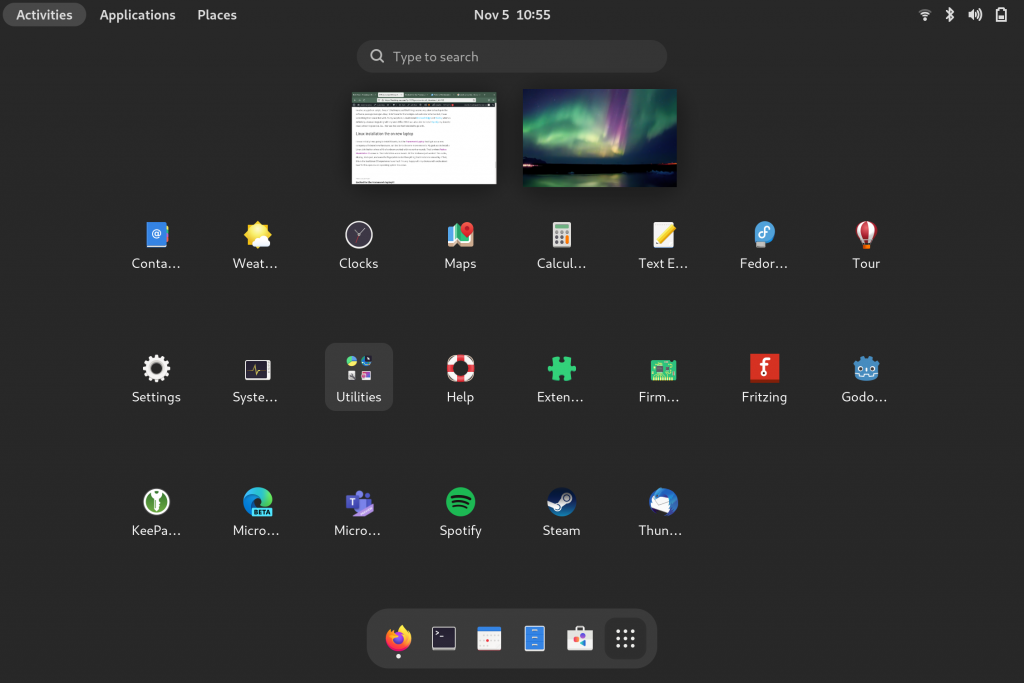
It is crazy to think that Microsoft Windows runs on over 80% of the world desktops, and yet Linux OS now runs on pretty much everything else. Here is a bunch of Linux Statistics and Facts listed on a blog by Nick Galov.
Feel free to leave any comments!
-Cheers!!
Alan